Google Analytics “Not Provided”… Not Anymore!
Tired of not knowing what keywords are drawing traffic to your website due to Google’s “not provided” policy in analytics? Yeah, me too! So it’s time to do something about it. Here is how:
Step 1:
To begin, you need to login to your Google Analytics account. Next, click on Acquisition, then select Search Engine Optimization, and finally click Queries.
Your screen should look similar to below:
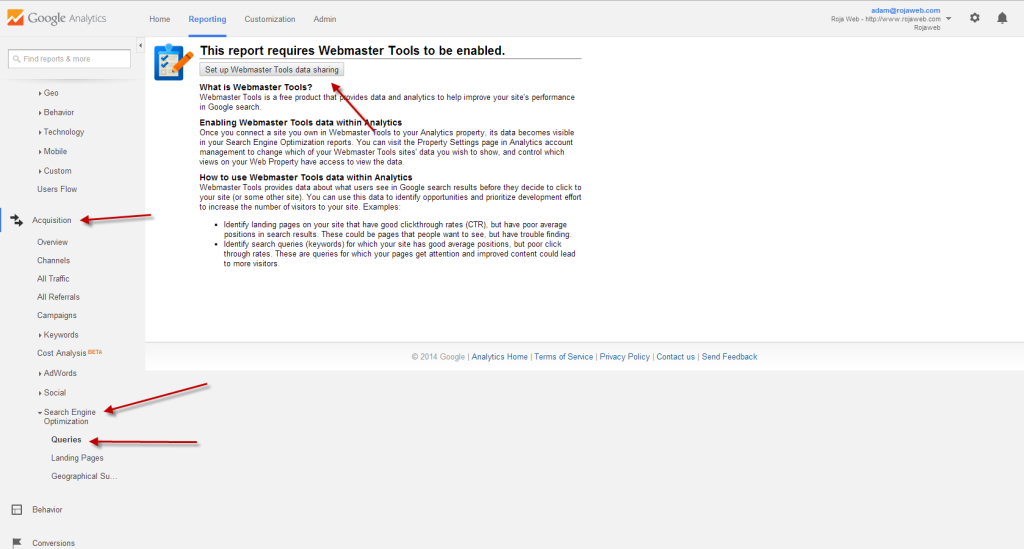
For a similar topic, check out: https://rojaweb.com/blog/adwords-ads-not-showing/
Step 2:
Next, we are going to click on the “Set up Webmaster Tools data sharing” button.
Now select the property that you want to have data for, and click the edit below the last option (Webmaster tools site) that is marked as optional.
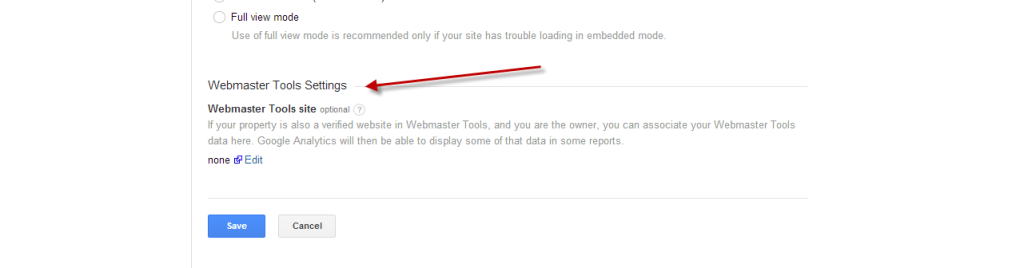
Step 3:
For the next step, you will see a new window open after hitting the edit button. You need to select a web property. You may have to select among multiple sites. Select the site for which you want to find not provided keywords and then hit save button. Go back to the home screen of analytics now, click on Acquisition, then select Search Engine Optimization, and finally click Queries. You should see your queries now. Please note, this assumes that you have already setup your webmaster tools account through google. If not, go here.
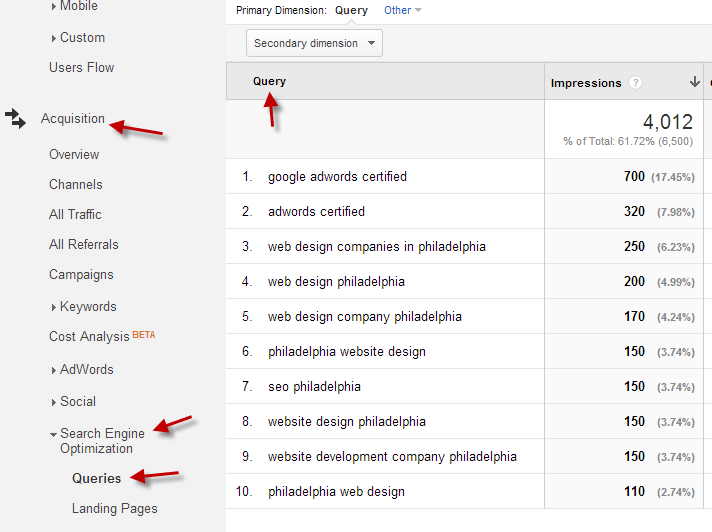
Step 4:
That’s it. Now that you have linked your webmaster tools to your analytics, you should begin to see your own set of queries, and next to it, the number of clicks that came because of it. From there, you can learn to focus your PPC campaigns and SEO campaigns a little bit better, now that you know what people are searching for, and what they are clicking on to visit your site. Good luck!!
If you have questions about how to get started with pay per click advertising, download our free eBook “Google Adwords For Small Business” here:





Leave a Reply